
大家在安装软件之前通常都会查看其是否兼容当前 Windows 操作系统版本,而一般大型 ISV 开发得比较好的应用程序在正式安装之前也会调用 Version Helper 函数自动检查 Windows 版本号,以避免造成不兼容的问题。
我们之前也介绍过手动查看 Windows 版本号的 3 种方式,大家有需要时可以亲自操刀查看。在此我想提示各位看客,确定 Windows 版本号最简单的方式便是使用 ver 命令:
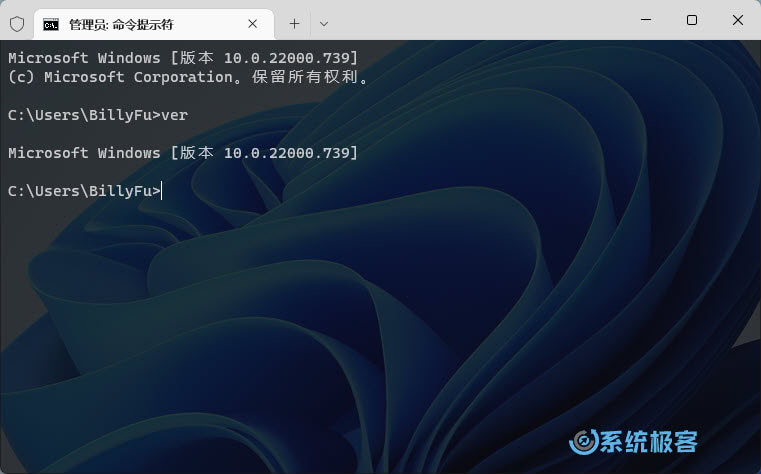
Windows 操作系统版本号汇总
授人以渔已经完毕,下面是重点。下表汇总列出了目前已知主要版本的 Windows 操作系统版本号,Windows 系统更新时我也会择机更新这个列表以备不时之需。(如果大家有补充敬请留言^_^)
| 操作系统名称 | 版本号 |
|---|---|
| Windows 95 OEM Service Release 1 (95A) | 4.00.950 |
| Windows 95 OEM Service Release 2 (95B) | 4.00.1111 |
| Windows 95 OEM Service Release 2.1 | 4.03.1212-1214 |
| Windows 95 OEM Service Release 2.5 C | 4.03.1214 |
| Windows 98 | 4.10.1998 |
| Windows 98 Second Edition (SE) | 4.10.2222 A |
| Windows Millenium | 4.90.3000 |
| Windows NT 3.1 | 3.10.528 |
| Windows NT 3.5 | 3.50.807 |
| Windows NT 3.51 | 3.51.1057 |
| Windows NT 4.00 | 4.00.1381 |
| Windows 2000 | 5.00.2195 |
| Windows XP | 5.1.2600 |
| Windows XP Service Pack 1 | 5.1.2600.1105-1106 |
| Windows XP Service Pack 2 | 5.1.2600.2180 |
| Windows XP Service Pack 3 | 5.1.2600 |
| Windows Server 2003 | 5.2.3790 |
| Windows Server 2003 Service Pack 1 | 5.2.3790.1180 |
| Windows Server 2003 | 5.2.3790.1218 |
| Windows Home Server | 5.2.3790 |
| Windows Vista RTM | 6.0.6000.16386 |
| Windows Vista | 6.0.6000 |
| Windows Vista Service Pack 2 | 6.0.6002 |
| Windows Server 2008 | 6.0.6001 |
| Windows 7 RTM | 6.1.7601 |
| Windows Server 2008 R2 RTM | 6.1.7600.16385 |
| Windows Server 2008 R2 SP1 | 6.1.7601 |
| Windows Home Server 2011 | 6.1.8400 |
| Windows Server 2012 | 6.2.9200 |
| Windows 8 | 6.2.9200 |
| Windows Server 2012 R2 | 6.3.9200 |
| Windows 8.1 | 6.3.9200 |
| Windows 8.1 Update 1 | 6.3.9600 |
| Windows Server 2012 R2 | 6.3.9600 |
| Windows 10 | 10.0.10240 |
| Windows 11 | 10.0.22000.739 |




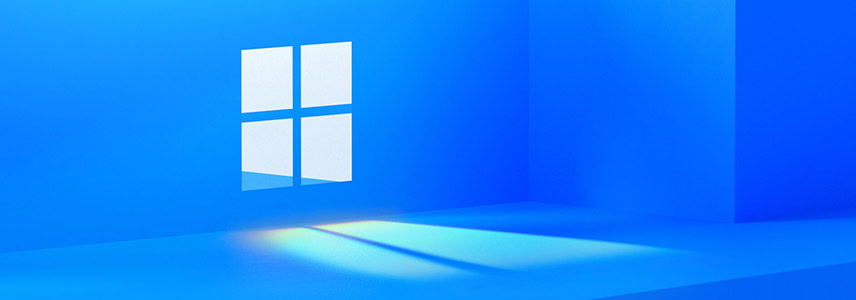
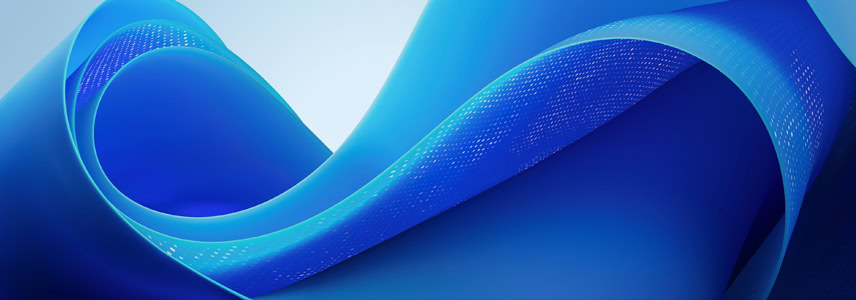





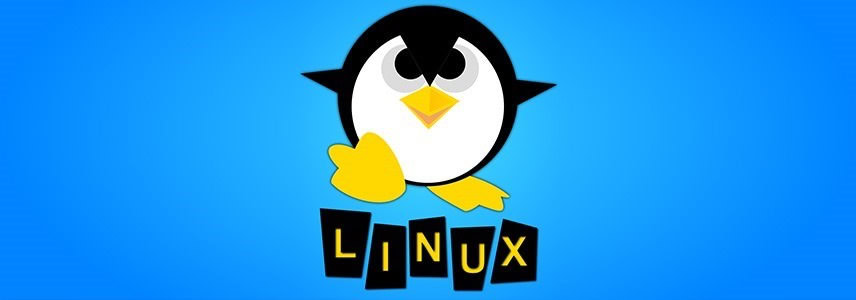



最新评论
如果是刷BIOS的u盘可以看看bios里防覆写保护关没关
26100 IoT为什么LTSC好几个版本的补丁都是安装不上
我推荐使用GXDE系统,内有火星应用商店。
服务器应该没有“滚动更新”的需求吧,不过Canonical 倒是方便我们这些爱好者折腾了