
微软已将 Azure PowerShell 1.0 Preview 发布到了 PowerShell Gallery,此次发布的预览版有许多变化,微软主要用其来收集反馈意义并纳入到正式的 Azure PowerShell 1.0 中。
注意:此预览版不适合用于关键业务,如果你在生产环境中进行使用,建议还是保留在 Azure PowerShell 0.9.8 版本。
Azure PowerShell 团队对 Azure PowerShell 1.0 的功能更新主要如下:
- 更好的支持 Azure Automation 的 Resource Manager 功能
- 单独的 Azure 服务管理和 Resource Manager 功能,相关 Azure cmdlets 更有条理和易用
- Azure PowerShell 通过 WebPI 和 PowerShell Gallery 完成新功能的更快交付
- 自动化的 Azure PowerShell MSDN 参考文档
安装和导入Azure PowerShell 1.0 Preview
要安装 Azure PowerShell 1.0 Preview 需要用到 PowerShellGet,因此需要提前安装 Windows Management Framework 5.0 (Windows 10默认已集成)。
使用 PowerShellGet 安装 Azure PowerShell 1.0 Preview 的命令如下:
# 通过 PowerShell Gallery 安装 Azure Resource Manager modules Install-Module AzureRM Install-AzureRM # 通过 PowerShell Gallery 安装 Azure Service Management module Install-Module Azure
完成 Azure PowerShell 1.0 Preview 安装之后,即可导入 Azure 和 AzureRM modules。
# 导入 AzureRM.* modules Import-AzureRM # 单独导入 AzureRM module Import-Module AzureRM.Compute # 导入 Azure Service Management Import-Module Azure
使用 Resource Manager
# 登录到 Azure Resource Manager Login-AzureRmAccount # 查看所有订阅 Get-AzureRmSubscription # 设定当前会话下的默认订阅 Get-AzureRmSubscription –SubscriptionName “your sub” | Select-AzureRmSubscription # 选择当前会议的默认存储 Set-AzureRmCurrentStorageAccount –ResourceGroupName “your resource group” –StorageAccountName “your storage account name” # 导入 Azure.Storage 模块 Import-Module Azure.Storage # 列出所有容器下的 blobs Get-AzureRmStorageAccount | Get-AzureStorageContainer | Get-AzureStorageBlob
使用 Service Management
# 导入 Azure Service Management module Import-Module Azure # 登录到 Azure Service Management Add-AzureAccount # 列出所有虚拟机 Get-AzureVM





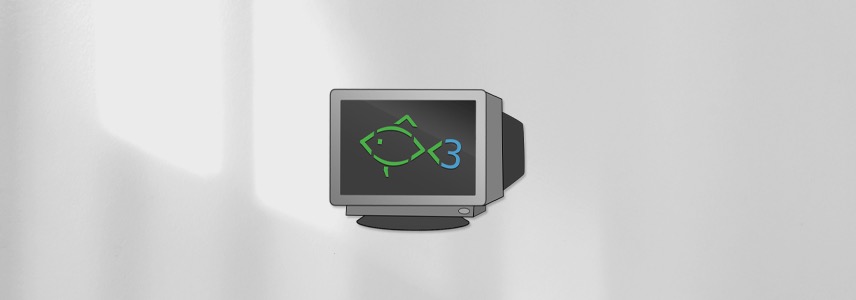






最新评论
大佬nb
因为从win11退回了win10,商店根本打不开,点击无反应,找了全网都试了不行,直到刚刚早上我打开电脑,又搜了一遍来到这里,用第一个办法,不到一分钟搞定都有点不可思议,必须评论给作者点赞
1.我个人比较推荐 Linux Mint 和 Zorin OS 2.Samba AD,基于 Samba + Kerberos,提供类似 AD 的域控制器服务,支持用户身份验证、组策略等功能;FreeIPA,提供基于 LDAP + Kerberos 的身份管理系统,类似于 AD 但针对 Linux 优化。
无法安装或更新 Microsoft Store 程序包。错误代码: 0x80073cf9