
微软已经正式 RTM 了 Azure PowerShell 1.0,此次 1.0 版本的重大更新已经正式开始支持 Azure 全新的资源部署模型。Azure Resource Manager (ARM)资源管理器为 IT Pro 提供了不同于经典部署方式的全新 Azure 资源部署模型。在新的部署模型下,虚拟机和网站都不再依赖于云服务并用资源组作为容器进行了替代。资源组可将所有应用程序的组件部署和管理统一为一个整体,以方便用户以更为简便的方式在云中运营应用。
Microsoft Azure 博客中列出了 Azure PowerShell 1.0 的如下新特性和变化:
- 支持 Azure Automation 中的资源管理器(Resource Manager)
- 单独的 Azure 服务管理和资源管理器功能,以提供清晰的 Azure cmdlet
- 采用强语义化的 cmdlet,以保证 Azure PowerShell 升级不会给用户带来太大变化
- Azure PowerShell 文档改进
- Azure 资源管理器支持证书认证
- 可使用 Azure Key Vault 进行虚拟机磁盘加密
- 介绍了Azure Data Lake 及 Notification Hub 相关 cmdlet
- 针对资源管理器、Web 应用及其它 Azure 服务方面的许多改进
安装Azure PowerShell 1.0
Azure PowerShell 1.0 依赖于 Windows Management Framework (WMF) 5.0,其只被 Windows 10 系统默认集成,要下载或获取 WMF5.0 的更多信息,请参阅 Microsoft 的网站。
接下来安装 Azure PowerShell 1.0 RTM 与之前安装预览版的步骤是一样的,大家可以参考我之前的文章。或直接按如下步骤操作:
使用 PowerShellGet 安装 Azure PowerShell 1.0 的命令如下:
# 通过 PowerShell Gallery 安装 Azure Resource Manager modules
Install-Module AzureRM
Install-AzureRM
# 通过 PowerShell Gallery 安装 Azure Service Management module
Install-Module Azure完成 Azure PowerShell 1.0 安装之后,即可导入 Azure 和 AzureRM modules。
# 导入 AzureRM.* modules
Import-AzureRM
# 单独导入 AzureRM module
Import-Module AzureRM.Compute
# 导入 Azure Service Management
Import-Module Azure









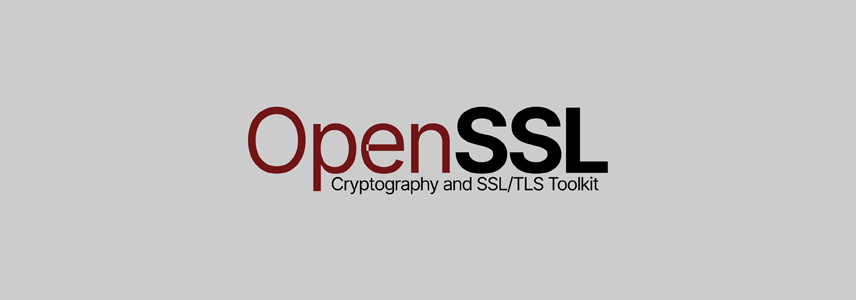

最新评论
用注册表设置了,最小的图标还是太大
也有可能是电脑过热
关闭「安全启动」或改用 grub 之后。通过 grub 启动 Windows 而不使用 UEFI 的 Windows Boot Manager,「设备加密」会认为启动路径不可信,就会彻底隐藏。
应用安装失败,错误消息: 从 (Microsoft.NET.Native.Framework.2.2_2.2.29512.0_x64__8wekyb3d8bbwe.Appx) 使用程序包 Microsoft.NET.Native.Framework.2.2_2.2.29512.0_x64__8wekyb3d8bbwe 中的目标卷 C: 执行的部署 Add 操作失败,错误为 0x80040154。有关诊断应用部署问题的帮助,请参阅 http://go.microsoft.com/fwlink/?LinkId=235160。 (0x80040154)